I tried to do this manually by importing a personal folder (as explained here), then searching in:
F:/Documents/Stace Culver Dayment/Application Data (which was hidden and I had to un-hide)/Microsoft/Outlook
but then there's nothing in there that I'm able to import.
These are my files to choose from:
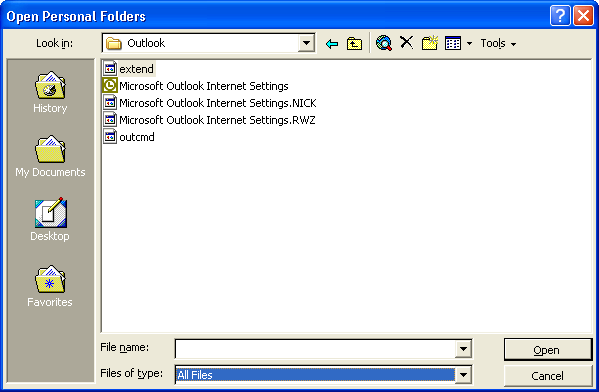
When I choose any one of those options if gives me this message:
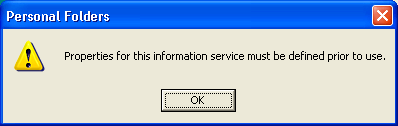
So I hit okay, then I get this message:
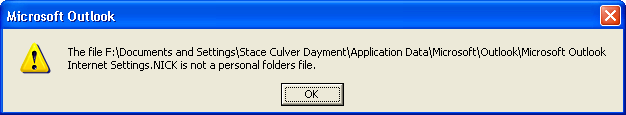
So.
Where (on my F: drive) are my contacts and calendar appointments, and how can I access them to transfer them back into Outlook 2000 on the new C: drive?
Any ideas?
Thanks